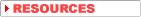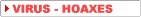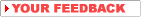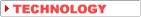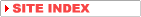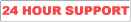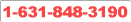Top
UsHostmaster - Internet Promotions Inc.
Home |
About Us |
Hosting |
Support
|
Copyright and Trademarks
All Pages Copyright© 2008 - 2009 -- UsHostmaster.com -- All Rights Reserved
Northern Restorations Inc. -- DBA Larkfield Flowers -- DBA
Bongiorno's Contracting
240 Elwood Road, East Northport, NY.
11731
For Customer Service or to place an order, You may order by calling us direct Monday thru Saturday 9 AM to 5 PM Eastern Time at (631) 848-1156
Larkfield Flowers and Gifts All rights reserved.
Larkfield Flowers is a Trademark of Northern Restorations Inc.
Please send any comments or suggestions to :
chuck.bongiorno@gmail.com